HOW TO TWITTER CHAT AFTER THE SHUTDOWN OF TWEETCHAT.COM
At #Grantchat, we have recommended and used Tweetchat with great enthusiasm. TweetChat offered a clear and an easy way to participate in a Twitter chat. Then we saw TweetChat’s alert stating they will most likely be unable to continue to provide their services! WHAT?
If Tweetchat is so awesome, why are they shutting down?
In short, that little bird likes to be in control. Twitter is a platform and not an app. Twitter has been pushing to evolve beyond a platform to include a suite of apps. As Twitter evolves and develops the Twitter suite of apps, many a developer or client has been forced to walk away from Tweeter as the stark reality that Twitter may (and probably will) tighten their guidelines to such a degree that they will no longer be able to provide loyal users with reliable service – all with little or no notice.
As Angela Dunn pointed out to Tonia Ries,
Twitter is killing communities, not just services.
What does this mean for us?
Like other active twitter chat communities, #grantchat – a community that is organized around the grantchat hashtag which meets each Tuesday at Noon E.T. on Twitter – depends on TweetChat to organize participants, focus on one fast paced topic and to have effective participant interaction and conversations. But, every problem creates an opportunity for a solution to rise to the occasion.
Don’t worry – we’ve got your Resource Rundown!
This is probably obvious. You can go to Twitter.com, log in and use one of the streams by searching the hashtag. You will need to manually update to view the running conversation. It is difficult to use if you are an active participant. However, if you are more of an ‘audience member’ rather than a participant this might work well for you.
Tweetdeck
In all of this Twitter hubbub, Twitter recently announced on their Twitter Blog that there is an update to its TweetDeck app. By the way, the Tweetdeck app was acquired by Twitter in 2011. Twitter hails TweetDeck as the ‘most powerful Twitter tool for tracking real time conversations.’ You can set up multiple streams based upon hashtags, twitter handles or keywords. Unlike Twitter, it does allow you to set the refresh rate which is a must for a fast paced Tweet Chat. What it can’t do is automatically add the hashtag. Automatically adding the hashtag to each tweet was the best part of Tweetchat and I am hoping that TweetDeck will have that ability in the near future. I use TweetDeck for a lot of things, but not for chats.
Hootsuite
Hootsuite is a good service with many useful elements, settings, analytics, and more. Unfortunately you can’t set the refresh rate for a stream or for Hootsuite in general. It does offer a handy-dandy refresh button that you can use to keep up with a chat. Sadly, the automatic hashtag adder that I love so much in TweetChat that isn’t found in Hootsuite either.
oneQube
Then there is oneQube!
I read their description:
“oneQube™ is a modular, cloud-based platform that powers the Social Enterprise.”
Okay, great. I scoured the information page. Hmm – “… engage in relevant conversations with groups …”, they say – hmmm (again). Still not satisfied, I signed up to take it for a test run. My first impression was, and I quote, “WHOOO – HOOO”. (In a professional tone, of course).
At first glance and with a few uses I feel like it has to be too good to be true. (I may have teared up a bit). It seems to do what I am using multiple tools to accomplish from Tweetchat (RIP) to Storify. Here is that it says it can do:
-
- Real-time analytics show trending hashtags, most active Tweeters, and shared links.
-
- Explore profiles and shared content without leaving the conversation
-
- Save your Tweet Chat transcripts on-demand for later viewing
I am going to use oneQube over the next few weeks and I will be sure to check back in to give you all an update on oneQube’s usefulness.
I feel a beautiful and budding relationship in the works! 🙂
UPDATES
ADD ONE MORE: Tchat.io
I have added Tchat.io to the Tweet Chat tool box. It is very similar to Twitterchat. However, it is difficult to edit retweets. One way we have worked around that is to simply cut and paste the tweet, add the RT or MT, and add comments or edits.
RECENT EXPERIENCE
I have been using a variety of tools. Each one seems to have pros and cons and, in the past couple of weeks, have had periods that are incredibly sluggish but each one seems to be sluggish at a different time. So, I have used every tool in the toolbox (Hoot Suite, OneQube, Tchat.io, Twitter, and Buffer) and ensure I have them all ready and up and running when I am headed into a tweet chat.
OneQube has a lot of potential and excellent customer service and community forum response times. They are working hard to add new features and address requests. OneQube wasn’t working during our last #grantchat but we will keep checking in and let you know how it is working for us.
If you have any Twitter Chat suggestions please share them with us in the comments.








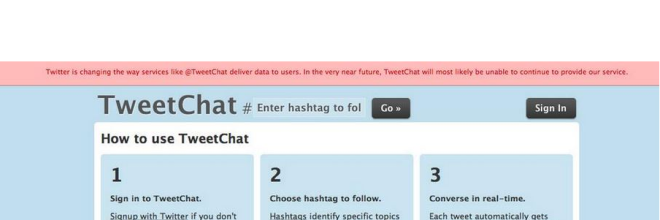





To quote Humphrey Bogart at the end of Casablanca “JM Grants, I think this is the beginning of a beautiful friendship” 🙂
Thanks for the thoughtful review of oneQube in your post. This first release is just the beginning of what we think will be an amazing platform to support Twitter chats and the great communities that participate in them.
Here is a detailed tutorial on how to use oneQube #SmartStream for chats:
http://internetmedialabs.com/onequbes-smartstream-debuts-saving-twitter-chats/
If you have any questions at all about oneQube, please feel to contact me directly via email or Twitter.
Thanks and Regards,
Robert Moore
Co-Founder
oneQube.com
rmoore@internetmedialabs.com
@MediaLabRat
Robert, Hello! What an unexpected delight to hear from the co-founder of oneQube. I am excited about oneQube and where you are headed. Thanks for your comments and the useful link. From a Twitter chat perspective, your efforts could provide the tools that are needed to propel the success of so many amazing communities. Wishing you and oneQube great success. As the saying goes, we all do better together. Jo Miller
Jo, thanks for this. I participated in my first #grantchat on Tuesday and did so through hootsuite, using the manual refresh every minute or two. I have nothing else to compare it to, but I’d say it worked pretty well. Guess I need to try out oneQube now.
Update: We've been trying different tools for our chats. I have added Twub and Tchat.io to the list. We had some issues last week with oneQube being very slow but they seem to have addressed this issue. Each service has unique tools that make them easier for different situations. So, I suggest you try them to see what works for you. We love to hear your feedback on the twitter chat tools. Please leave a comment or email me. All the best to you – Jo